Rockstar Recovery Documentation
Welcome to the official documentation for the Rockstar Recovery software.
A simple enthusiast of online communities, a great admirer of Rockstar Games studio, and founder of this tool. The desire to contribute to helping the community with issues I have knowledge about gives me great pleasure. Sharing my skills and experience with other players is a true source of satisfaction for me. - iWalov, Founder
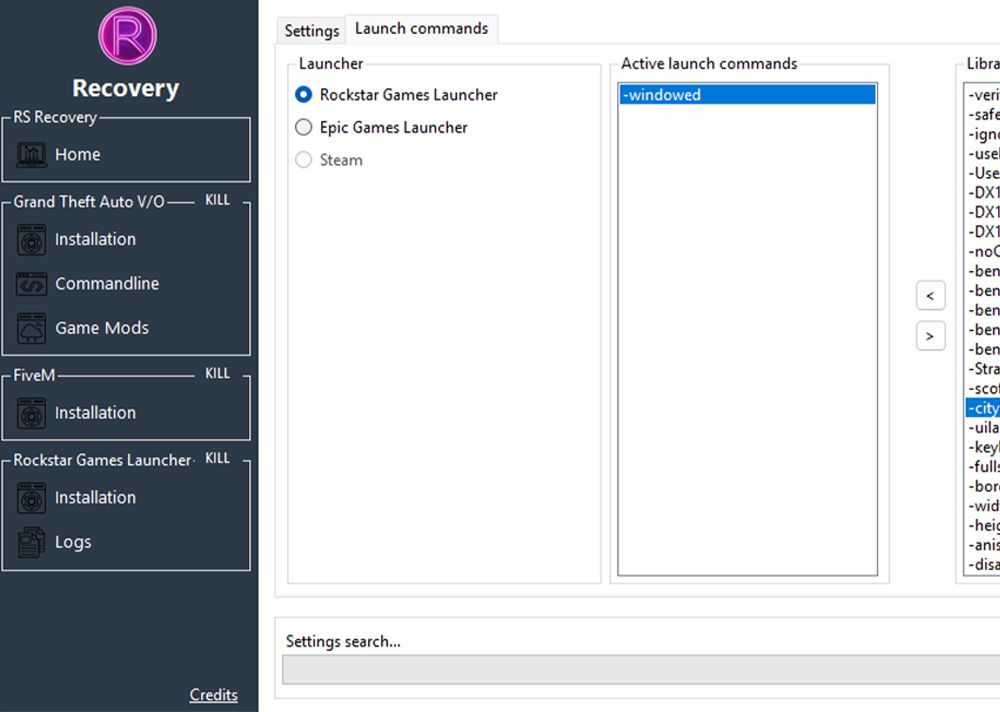
Download Rockstar Recovery
- This software updates automatically. Whenever an update is available, you will be offered to download it through the official website. These updates are essential: they fix potential issues, ensure compatibility with Rockstar Games updates, and add new features.
- This software operates entirely online. Its resources and dependencies are hosted on network servers and require an internet connection to function.
Features
Interface
- The software offers an intuitive user experience. A menu located on the left allows you to navigate easily between the different pages based on your needs. Access the desired menu directly. You can also find your installed versions of the Rockstar Games Launcher as well as the Rockstar Games SDK, if available. Review the terms of use and documentation. Finally, you will have access to the current version of the application along with the associated changelog.
- The "kill" option, located at the end of each category, allows you to completely terminate the associated processes. It involves closing the ongoing tasks.
Troubleshooting for the Rockstar Games Launcher
- Proper installation with management of required prerequisites and Rockstar Games SDK.
- Complete launcher uninstallation in case of bugs, including all associated folders and registry keys.
- Launcher or Social Club reset to resolve various connection issues.
- Simplified access to logs and error journals for quick diagnosis or error code identification.
- Direct access to logs related to Rockstar games and its launcher via the software.
Troubleshooting for Grand Theft Auto V (Legacy and Enhanced)
- File integrity verification by detecting the launcher used (Rockstar Games Launcher, Epic Games Launcher, Steam) and comparing with official Rockstar Games files.
- Removal/moving of undesirable mods or corrupted files and alerts for missing files.
- In-game settings management directly via the software (not recommended for beginners).
- Simplification of launch commands using a drag-and-drop method.
- Modification of story mode saves with an option for 100% completion configuration.
- Custom radio management.
- Application of strict rules for managing the whitelist of online players during solo public sessions.
- Simplified creation of solo public sessions with a single click.
Troubleshooting for Red Dead II
- File integrity verification by detecting the launcher used (Rockstar Games Launcher, Epic Games Launcher, Steam) and comparing with official Rockstar Games files.
- Removal/moving of undesirable mods or corrupted files and alerts for missing files.
- In-game settings management directly via the software (not recommended for beginners).
- Simplification of launch commands using a drag-and-drop method.
- Application of strict rules for managing the whitelist of online players during solo public sessions.
- Simplified creation of solo public sessions with a single click.